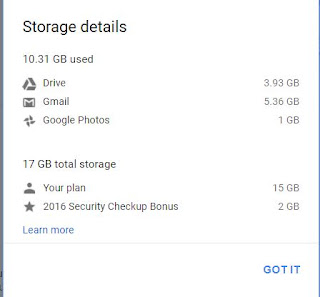We were booked to give our seminars at the workamper Rendezvous event in Heber springs, Arkansas for the dates of October 16-20. It's nearly 1200 from home. In our old, big rig, we would have allowed 5 days: 4 days driving, 1 day to spare. In our Roadtrek we allowed 4: 3+1. As it turned out it only took 2.5. This event was a little different from most on that it was held at a community center and we parked a few miles away at a corps of engineers campground. We usually park right at the event, and we like the convenience of living where we work. But this was such a nice campground! We really appreciated beauty, and since we were there a couple days early, we enjoyed it for a whole week. The downside of traveling in our Roadtrek is that we only have the one vehicle, so we have to break camp, unplug, stow everything inside, and drive our motorhome to the event. It's not that bad though, since there are no slides and no stabilizing jacks. There's not that much stuff inside, an...